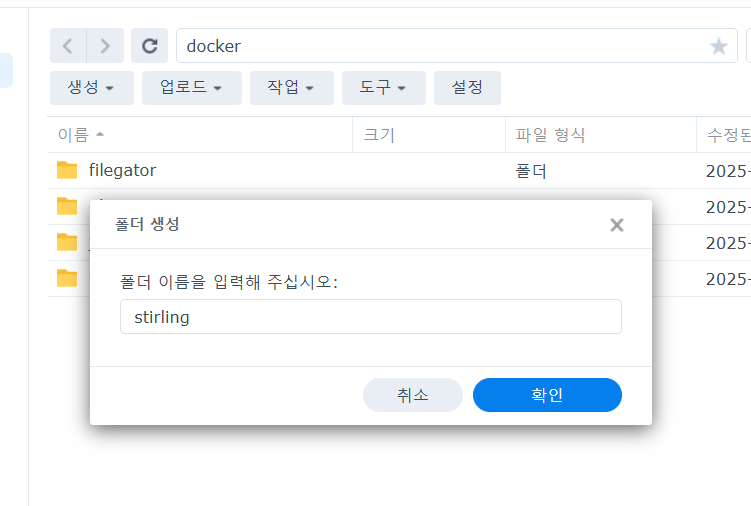

1 2 3 4 5 6 7 8 9 10 11 12 13 14 15 16 17 18 19 20 21 22 23 24 25 26 27 28 29 30 31 32 33 34 35 36 37 | services: stirling–pdf: container_name: Stirling–PDF image: stirlingtools/stirling–pdf mem_limit: 4g cpu_shares: 1024 security_opt: – no–new–privileges:true healthcheck: test: timeout 10s bash –c ‘:> /dev/tcp/127.0.0.1/8080’ || exit 1 interval: 10s timeout: 5s retries: 3 start_period: 90s ports: – 7890:8080 volumes: – /volume1/docker/stirling/data:/usr/share/tessdata:rw # Required for extra OCR languages – /volume1/docker/stirling/config:/configs:rw – /volume1/docker/stirling/logs:/logs:rw environment: PUID: 1026 PGID: 100 DOCKER_ENABLE_SECURITY: true # or false SECURITY_ENABLELOGIN: true #or false SECURITY_INITIALLOGIN_USERNAME: nasdang SECURITY_INITIALLOGIN_PASSWORD: nasdanghosting INSTALL_BOOK_AND_ADVANCED_HTML_OPS: false #or true SECURITY_CSRFDISABLED: true #or false SYSTEM_DEFAULTLOCALE: en_US UI_APPNAME: mariusPDF UI_HOMEDESCRIPTION: nasdanghosting PDF Description UI_APPNAMENAVBAR: nasdanghosting PDF SYSTEM_MAXFILESIZE: 5000 # Set the maximum file size in MB METRICS_ENABLED: true SYSTEM_GOOGLEVISIBILITY: false # or true restart: on–failure:5 | cs |
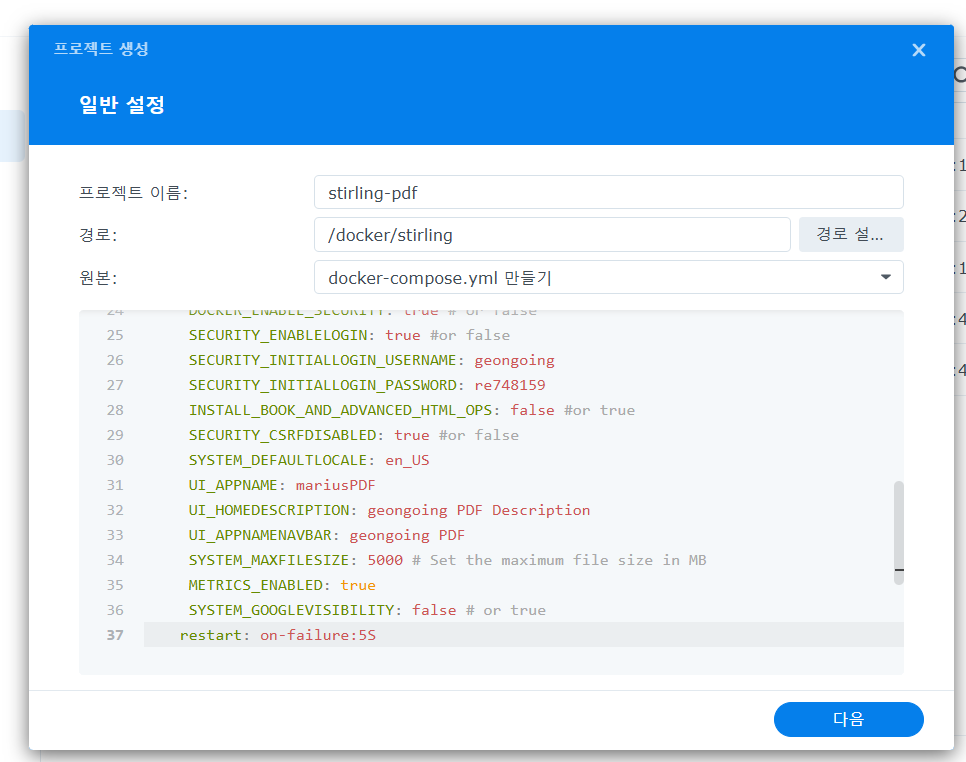
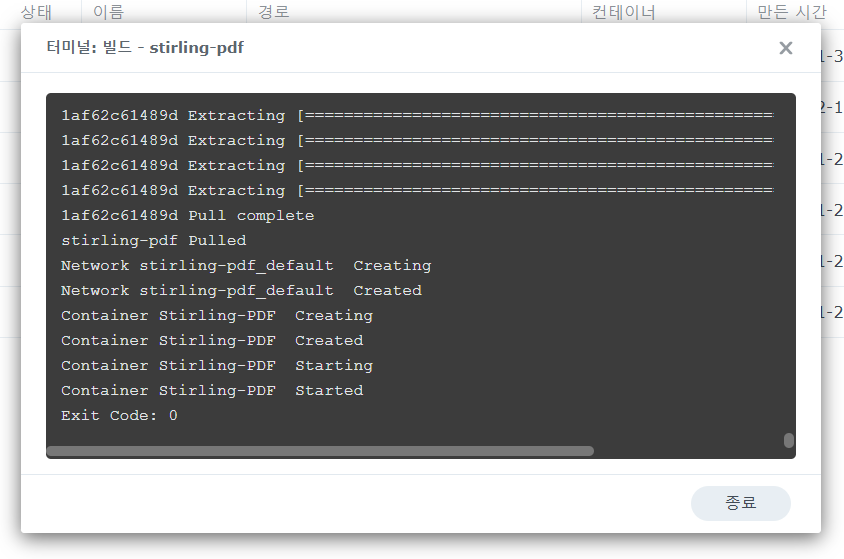
localhost:7890

